Detections
Detections, or Detection Rules, are a collection of queries that look for particular behaviors in log sources/Inputs.
Note
Detections cannot be configured until an Input is created (see Inputs for detailed information on how to configure these).
Creating Detections
To create new Detection Rules, the followings steps can be used:
- Navigate to the Detections page
- Click
New Detection - Click
Nextafter filling out the necessary information for each section - Once all settings have been configured, review the resulting query
- Click
Create
Configuring Detections
The creation of successful Detection Rules requires several essential pieces of information. The following section headers, highlighted in italics, offer a comprehensive description of each step involved in the process of creating a Detection Rule.
Details
- Import from Sigma?: allows you to paste in previous Sigma queries and convert them to Reflex
- Organization: the organization to apply the Rule to
- Name: a relevant name to describe the Detection
- Description: a brief description of what the Detection does (optional)
- Input: what input the Detection Rule will use
- Tags: relevant tags to apply to events triggered by the Rule
Always Document
Don't avoid this section. Do yourself a favor and document in detail the purpose of this Detection so you don't forget it.
Configuration
- Rule Status: the state the Rule is in for easier identification
- Rule Type: the type of Detection Rule
- Severity: determines the severity of the events the Rule with detect
Severity
Changing the severity will automatically update the risk score; however, it can still be manually changed.
Schedule
- Run Interval: how often the Detection will run in minutes
Run Interval
The Run Interval will automatically adjust itself and the Lookbehind time if the Detection is ran late under any circumstance.
- Lookbehind: how far back the Detection should look in minutes
Lookbehind
The Run Interval and Lookbehind should equal the same number of minutes to avoid overlap, which could result in duplicate events.
- Mute Period: how long in minutes all future hits of the Detection should be silenced
- Daily Schedule: specific days and hours to run Detection from
Exclusions
-
Define specific exclusions to prevent a Detection Rule from firing on very specific criteria
- Click
New Exclusionto add as many exclusions as required - Exclusions are subtenant-specific and enable you to effectively modify Detection Rules from a Repository without modifying the base query
- Click
Field Settings
- Signature Fields: create unique signatures on this Detection that will stack duplicates into one card for easier identification
- Click
Clone From Inputto automatically generate these signatures from the Input - Field Templates: define fields used to map values to an Observable when consuming data from an Input or creating an Event from a Detection
- Additional Fields: individually provide any other additional relevant fields
Meta Information
- MITRE Tactics: identify the specific MITRE ATT&CK Tactic(s) to tag to alerts of this Detection
- MITRE Techniques: identify the specific MITRE ATT&CK Technique(s) to tag to alerts of this Detection
- References: link additional resources to help analysts understand the Detection
CVE References
Entering a CVE number as a reference will automatically pull the top five CVE reference URLs.
Triage Guide
-
Provide a guide for analysts to reference that will allow them to determine the legitimacy of the event and how/when to alert the subtenant
-
False Positives: identify any false positives that can occur with the Detection to help analysts quickly Rule out false positive activity
Setup Guide
- Provide a description to your subtenants of prerequisite data and configuration needed for this Detection Rule to be implemented
Testing Guide
- Provide a description on how the Detection Rule can be tested to ensure it is functioning as expected
Testing Automation
- Provide a test script (optional) to test the Detection automatically
- Script Language: chose from Python, PowerShell, Batch, and Bash scripting languages
- Safe Script: when enabled, this says that the script is safe to run automatically
Note
See Testing Automation for more information about how to utilize automated testing with your Detections.
Email Template
- Create an email template utilizing the Jinja2 templating engine that enables analysts to effectively inform subtenants about alerts related to this Detection
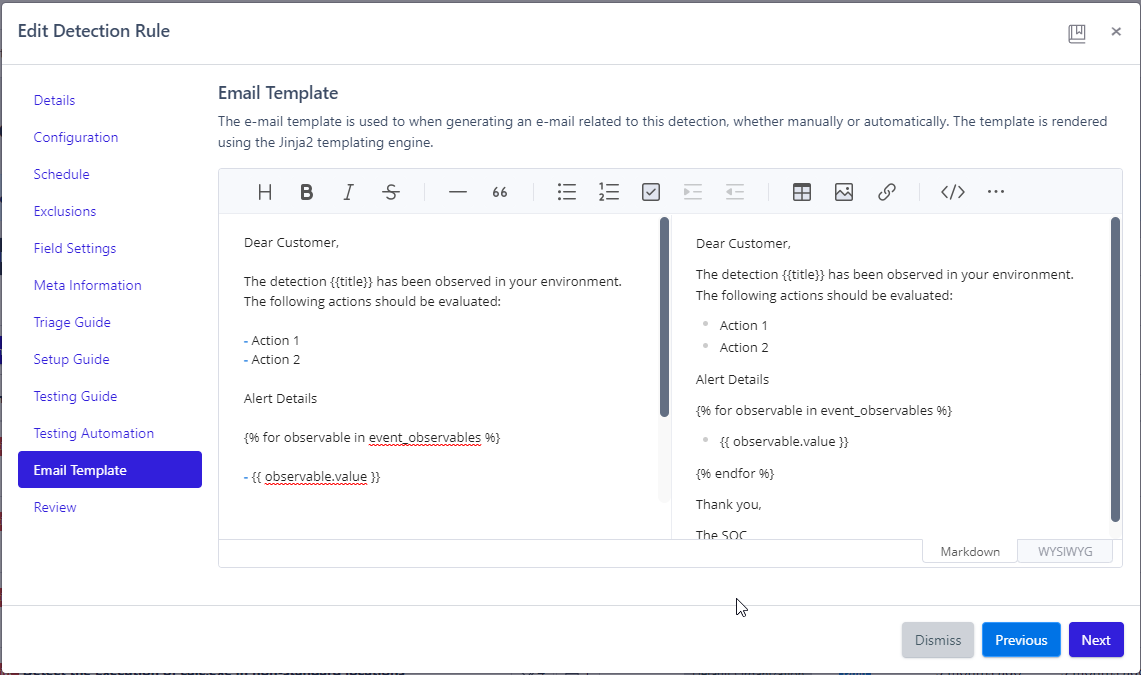
Review
- The final step to creating a Detection Rule: review it then click
Create.
Leveraging Detections
See Repositories for how to leverage Detections effectively with your subtenants.